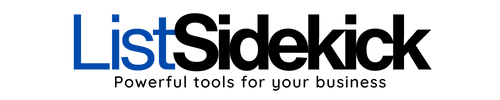Why Website Builder Software is Essential for Streamlining Your Online Business
Website builders make it possible for beginners to create their own websites without having to hire a professional web designer. These tools offer an easy-to-use interface and a variety of features that help users customize their site to match their brand. In addition to allowing users to design their own sites, some website builder software offers tools that help with search engine optimization, content marketing, and other aspects of running a successful online business.
Whether you’re a startup or an established business, website builder software can save you time and money. The software can be used to create a simple one-page website or a complex online store. It can also be integrated with other software, such as email marketing and webinar software, to streamline workflows. Choosing the right software for your needs depends on several factors, including ease of use, pricing, and data ownership.
The best website builder software for small businesses provides a simple and user- friendly interface that allows users to create their own site without having any technical skills. In addition, it should allow users to customize their site’s layout and features to reflect their brand’s personality and goals. Some features to look for in a website builder software include drag and drop functionality, a wide variety of templates, and a clear pricing policy that does not come with hidden fees.
Some website builders provide additional features that help with marketing, such as a newsletter signup form, analytics, and social media integrations. These tools can help with search engine optimization (SEO), and they can increase traffic to your site. They can also help you generate leads and improve the conversion rate of your site.
A good website builder should also have a robust mobile app that lets you edit and publish posts, check on analytics, and take notes on the go. This way, you can stay in touch with your team and customers, even when you aren’t at your desk.
Some website builder software also includes an AI-powered tool that can give you ideas and suggestions for your site as you are building it. This feature is called InSight, and it works directly within the page builder to guide you through the process of creating your site.
The device can suggest pages, integrations, and other features that may improve your site as you’re designing it. This is an excellent feature for people who don’t have much experience with web design and would like some guidance as they create their website.
It can help them focus on what matters most to their business and avoid common mistakes. It can also help them avoid common SEO pitfalls such as keyword stuffing and overuse of keyword phrases. This helps them create a higher-performing and more targeted website.

Want to know how I built my website?
Click Here to Check Out My DIY Website Builders' Top Recommendations
My Recent Posts
Freelancing
Read my recent post about marketing your freelancer skills around the globe.
All-in-One Sales Automation Platform
Check out my recent post on all-in-one sales and marketing tools and what I think of it.
Sales Funnels
Check out my recent post on sales funnels and what I think about them. Are they still worth it?

As the founder of Listsidekick.com, my journey to this point has been a unique blend of serving my community, cherishing my family, and pursuing a deep-seated passion for helping small businesses thrive.
Having been deeply involved in a close family friend's business, I understand the challenges that these companies face because I’ve been in your shoes.
My mission is to provide tools and strategies that empower entrepreneurs to reach new heights, just as I once did. Thanks for stopping by, I’m excited to help your business achieve its goals!
KAYLL DUFF
©Copyright 2024 List Sidekick
1055 rue Lucien-L'Allier Unit 827
Montreal Quebec H3G 3C4 Canada